Hey! Apologies for the delayed response, I've actually just got around to this.
So I have tried your latest builds, and from the tests I have conducted, I didn't really observe any considerable difference, except now the z-elevation 'hack' I used to kind of get around the cut-off issue no longer works. So in a way it ended up going a step back in that sense. - of course it would be better if we could fix the issue without needing a strange workaround like that wither way.
I'm not sure if the main issue was evident on this demo I created for you, as you needed to move the camera around quite a bit to detect it. Here's a gif I recorded that should be pretty apparent. Note the lower portion of the star, as it is cut off as I move the camera. That's the main issue I am dealing with.
The second main issue I have is, as you can see, the 3D star shine that I'm attempting to use. The 3D object that makes up that light ring, is by all means aligned with the Star object. It has the same X,Y and Z positions. But as soon as I apply the Rotate3D behavior to it in order to make it rotate towards the camera, it gets off-center like that. I tried brute-force and adjust its position to see if I could get it to align with the star using different values, but whenever I do that, it just starts rotating off-center, so I can't do anything with it.
Let me know if you would like me to send a .c3p of my project.
← Return to game
Comments
Log in with itch.io to leave a comment.
Hey! Thanks for looking into it, I will check these out and get back to you.
1. Make the StarShine sprite have more transparency around it (e.g. resize centered with a value like 800 for width/height)
Now looking at the layer Z rotation issue
For layer Z rotation issue, try:
https://kindeyegames.itch.io/c3-3dobject-alpha/devlog/784817/fix-zelevation-hand...
Also for rotate 3d w/ layer z elevation:
https://kindeyegames.itch.io/construct-3-rotate-3d-behavior/devlog/784822/fix-ze...
Hey! Apologies for the delayed response, I've actually just got around to this.
So I have tried your latest builds, and from the tests I have conducted, I didn't really observe any considerable difference, except now the z-elevation 'hack' I used to kind of get around the cut-off issue no longer works. So in a way it ended up going a step back in that sense. - of course it would be better if we could fix the issue without needing a strange workaround like that wither way.
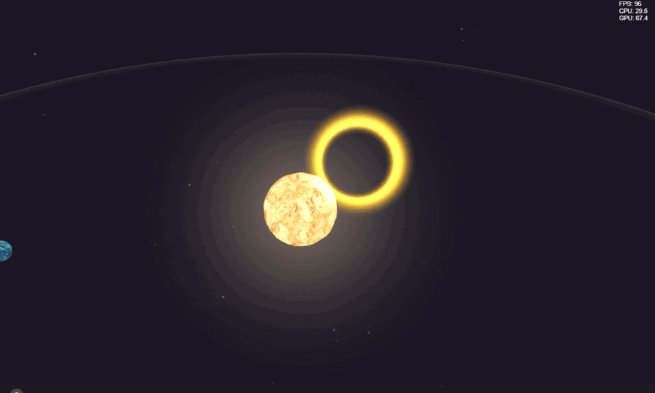
I'm not sure if the main issue was evident on this demo I created for you, as you needed to move the camera around quite a bit to detect it. Here's a gif I recorded that should be pretty apparent. Note the lower portion of the star, as it is cut off as I move the camera. That's the main issue I am dealing with.
The second main issue I have is, as you can see, the 3D star shine that I'm attempting to use. The 3D object that makes up that light ring, is by all means aligned with the Star object. It has the same X,Y and Z positions. But as soon as I apply the Rotate3D behavior to it in order to make it rotate towards the camera, it gets off-center like that. I tried brute-force and adjust its position to see if I could get it to align with the star using different values, but whenever I do that, it just starts rotating off-center, so I can't do anything with it.
Let me know if you would like me to send a .c3p of my project.